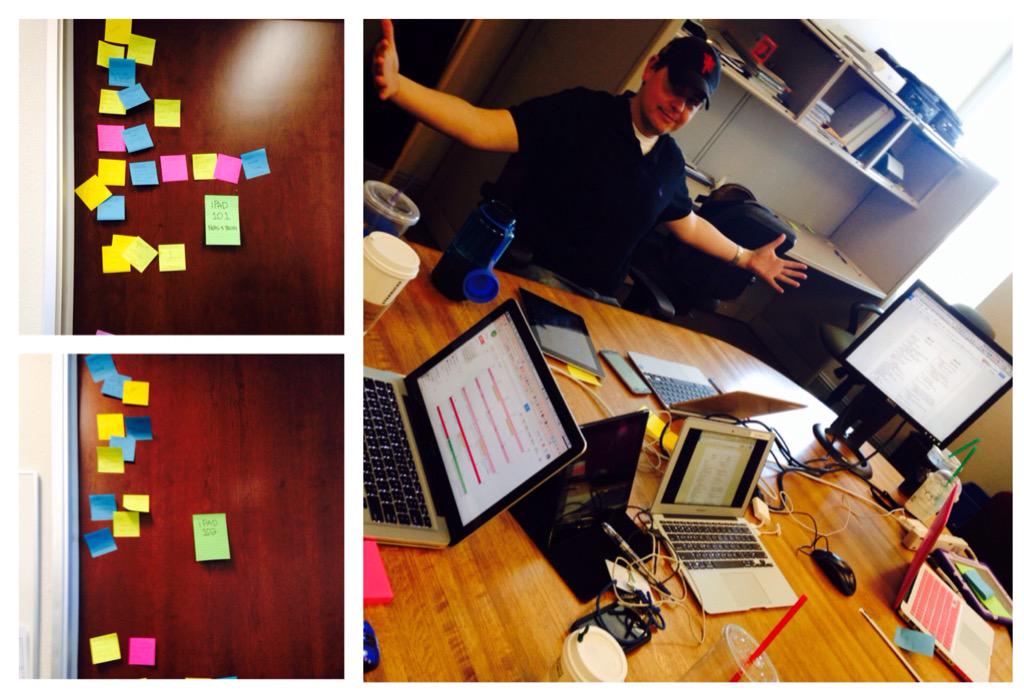In some capacities, this should have been my very first post. However, if you know me well you would know there's a running joke with my family and friends that I like to do things backwards, I over-plan, overthink every detail, and take organization to the next level. Therefore this blogging idea to the whole world is quite scary to me. Becoming an educational blogger has been a long time goal of mine, but I've never known where to start. I've written a couple posts at the beginning of the year, but struggled to grasp onto how what I had to say would be important to others.
Now looking back on my adventures since January, I wish I would have captured and documented my discoveries and challenges along the way here. Before venturing into the world of Ed Tech, I had a variety of experiences that lead me to my position today. I began my career as a 5th grade teacher in August 2008 in Fairfield, CA.
Due to crazy budget cuts, I was pinked slipped in Spring of 2009. Placed on a list... It took until February of 2011 to be offered a temporary Kindergarten position! Of course I accepted, and finished the school year teaching Kindergarten. Since it was a temporary position, I was placed back on the list hoping for full-time position for the Fall.
Early that next August I was offered a preschool position. I was eager to get back into the classroom, even if it was only a part time position. After a few weeks, I had established routines and procedures, started building relationships and loved my students... Then I was offered another position, full-time teaching a fourth-fifth grade combination class. Afraid to pass up a full-time position, I jumped into a new classroom that September.
Looking back, that was one of my favorite years teaching. I grew so much as an educator and found confidence in my teaching. However, due to declining enrollment, I was displaced at the end of the year. With many other teachers, I was summoned to a middle school to pick positions from a list of open vacancies based on seniority. What an experience... One I hope to never repeat. It kinda felt like I was at a live auction, but instead of items or cars, we were selecting career choices. Luckily, while waiting for my turn I met the new principal of my old school, which helped to solidify my choice. I decided to teach 3rd grade my very first school.
Again, looking back it was another great choice. After my first year back, I was given the opportunity to jump up to fifth grade and pilot 1:1 iPads in my classroom! My fifth grade class ended up a four/five combination class, but that didn't matter. Teaching was forever changed after that year! I LOVE teaching with technology, and cannot imagine ever going back to teaching without it! Now of course, we stumbled, struggled and learned so much that first year but I will always remember that year and my students! Too bad I didn't know what a blog was then... I would've had many great stories to have shared!
That summer, July of 2014, I was selected to teach coding using
Kodable to students enrolled in our district's Kinder Ready program. This is when I discovered our district's goal of implementing a new program to teach coding to all our Transitional Kindergarten and Kindergarten students in our seven title 1 schools. The summer program was extended into the school year and became apart of our district's
Ed Tech Specialist team to implement and support. I knew from that moment this was something I wanted to be apart of and immediately applied for the position once it became available. I accepted the position the week of Labor Day, but it took until Christmas to find a teacher qualified and willing to take on a fifth grade, 1:1 device iPad classroom! Fast-ward from end of December to now, August 2015... I am about to begin my first full year as an Education Technology Specialist for Fairfield-Suisun Unified School District.