As the last school year came to an end, our Ed Tech Team joined together to offer back to school professional development trainings for teachers in August. We created a vision of a mini-tech conference held within our district for teachers. We wanted to provide a variety of options for teachers to select sessions across two days. We wanted teachers to have flexibility to select topics and times that worked for their schedule. Each day was broken into 3 session and each block had at least 3 options to pick from, for a total of 18 professional development trainings related to technology, in addition to curriculum trainings offered during the same days. This allowed teachers to come for one training (2-2.5 hours) or select multiple sessions to get a full day of training. Our team created a plan and worked hard to make this vision come true!
A group of us met together to brainstorm important topics that would be most beneficial to cover. We each started with a stack of sticky notes to write out ideas. We used our office doors to post our sticky notes. Next we read through all the ideas and organized the sticky notes into categories and groups, by similarity and complexity of the topics. We used a Google Doc to record this structure. Once shared with the group, each team member selected topics they would create the content for our presentation. Again, we shared and collaborated on our presentation with Google Slides. A few weeks later, we met again to discuss the progress and planned out a schedule for August.
Our Planning Session (May 2015)
A group of us met together to brainstorm important topics that would be most beneficial to cover. We each started with a stack of sticky notes to write out ideas. We used our office doors to post our sticky notes. Next we read through all the ideas and organized the sticky notes into categories and groups, by similarity and complexity of the topics. We used a Google Doc to record this structure. Once shared with the group, each team member selected topics they would create the content for our presentation. Again, we shared and collaborated on our presentation with Google Slides. A few weeks later, we met again to discuss the progress and planned out a schedule for August.
The BIG Day
During the first day, August 4th, I was given the opportunity to present three different sessions, for a grand total of 6.5 hours! (Now you don't know this yet, because I haven't been blogging about my life yet, but that was over 3 times the amount of back to back professional development training I've ever presented before!) So this was a BIG DEAL to me. I felt it was a do or die experience, either I could manage training adults for a full day or I was going to have to reevaluate EVERYTHING and jump back into the classroom where I knew I was comfortable and successful with students. Thankfully, I didn't die and I am still here to write about this experience! And actually... Overall, looking back on that day, I am feeling very proud.
Here are links to view all the presentations from my sessions with descriptions of each:
- Session 1: iTeach. iCan. iPad 101 Would you like to get going with your iPad this year? Come find out how to use your iPad in the classroom to help you teach. This session will be designed for the iPad beginner. You will learn general functions and troubleshooting tricks. You will learn multiple ways to utilize the camera, wallpaper, folders and gestures for teaching. You will learn the basics between AirDrop, AirPlay, and Apple TVs in the classroom.You will discover ways to maximize the settings on the device to personalize it and how to keep it up to date.
- Session 2: iCreate. iSmash. iPad 202 Are you looking for new ways to use your iPad in the classroom? If so, please come to find out ways to get geeky with your device. This session will be designed for the intermediate to advance iPad user. We will begin with an overview of technology integration models to provide common language to discuss lesson design. You will learn multiple ways to create engaging lessons through App Smashing. You will have the chance to explore Notability, Keynote, Popplet, Thinglink, ChatterPix, Shadow Puppet Edu and Seesaw. We will review general troubleshooting tricks and management ideas of your Apps. Teachers will also learn the benefits to using iCloud with their work iPad.
- Session 3: Capture Student Learning with Shadow Puppet Edu and Seesaw Do your students still write on paper? Do your students read books? Do you have iPads? If so, then this might be the right session for you! In this session, we will explore how to create simple digital portfolios and movies with the help of Seesaw and Shadow Puppet Edu. These are both FREE Apps on the iPad and Seesaw is now available for ChromeBooks. We will explore the ways students can capture and share their learning through pictures, drawings, text and videos. This session will cover ideas and lessons for students of ALL ages, even as young as 5! Join us to learn how these Apps could change the way your students publish and share their learning!
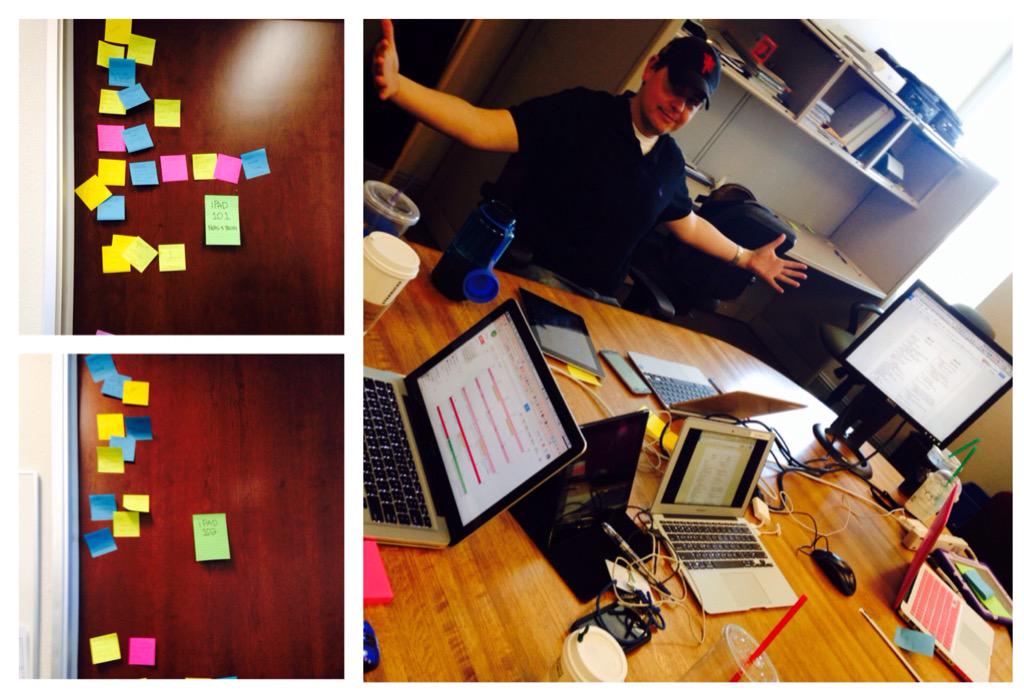
No comments:
Post a Comment